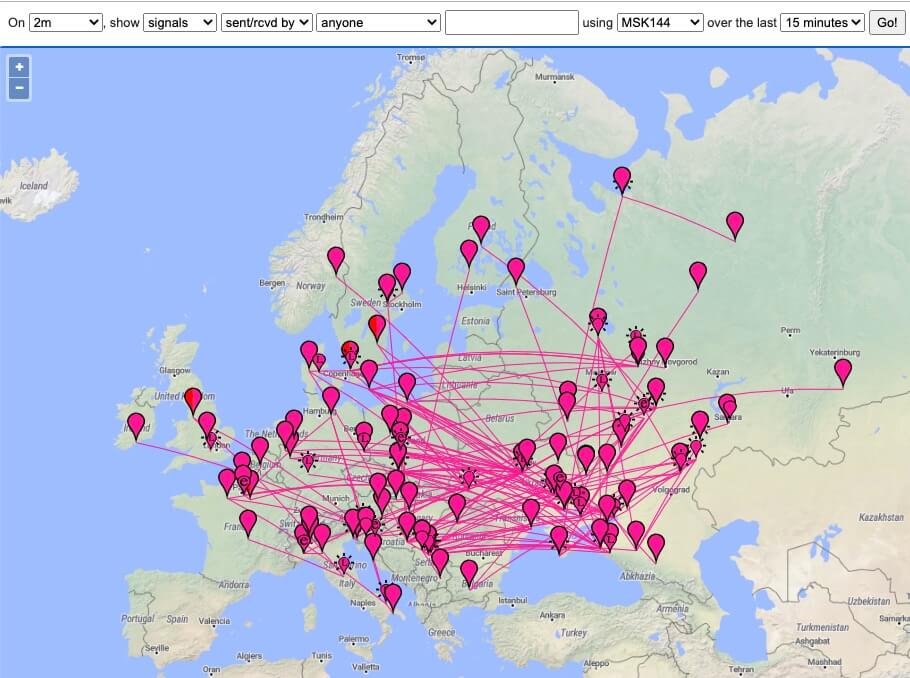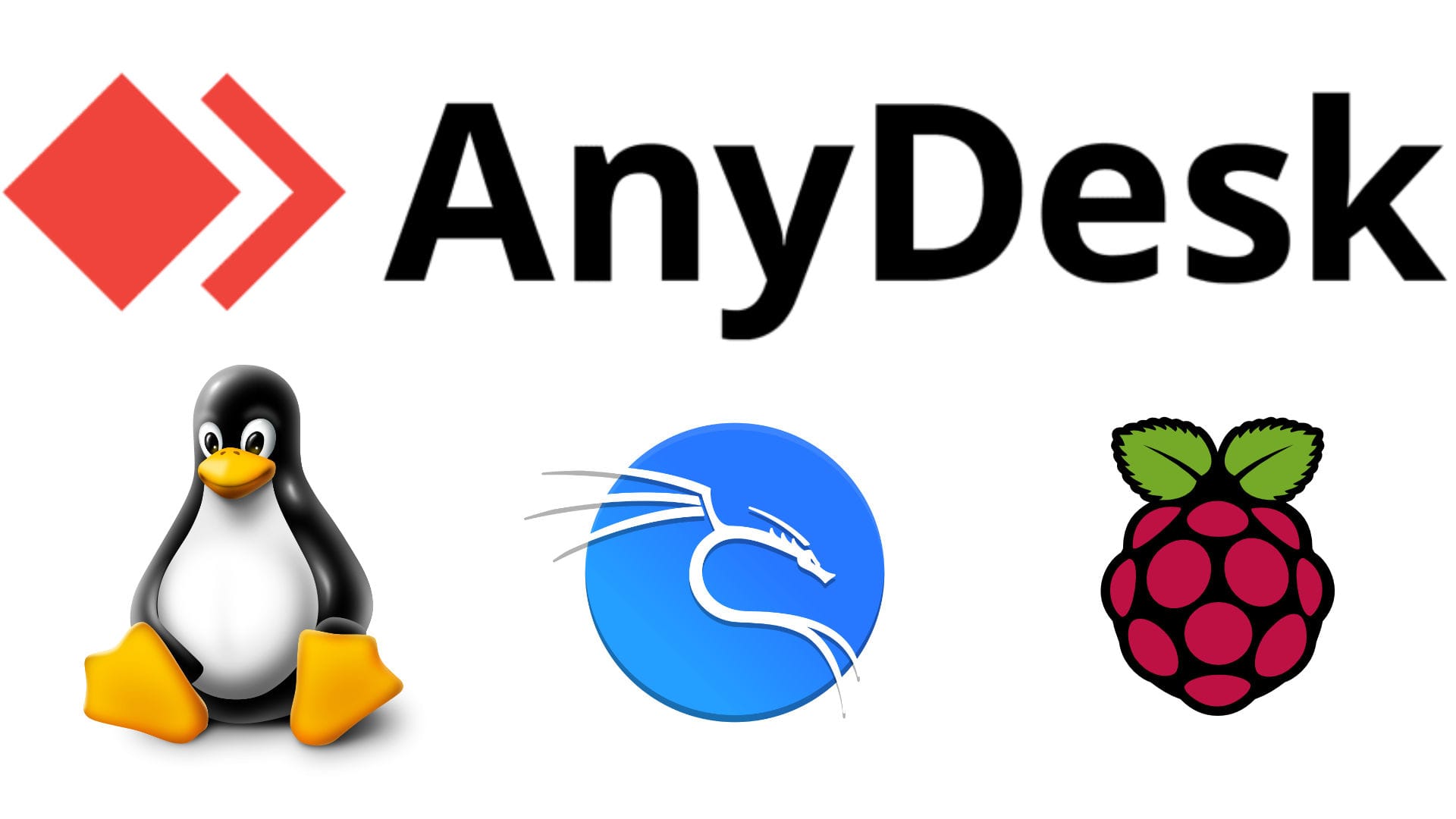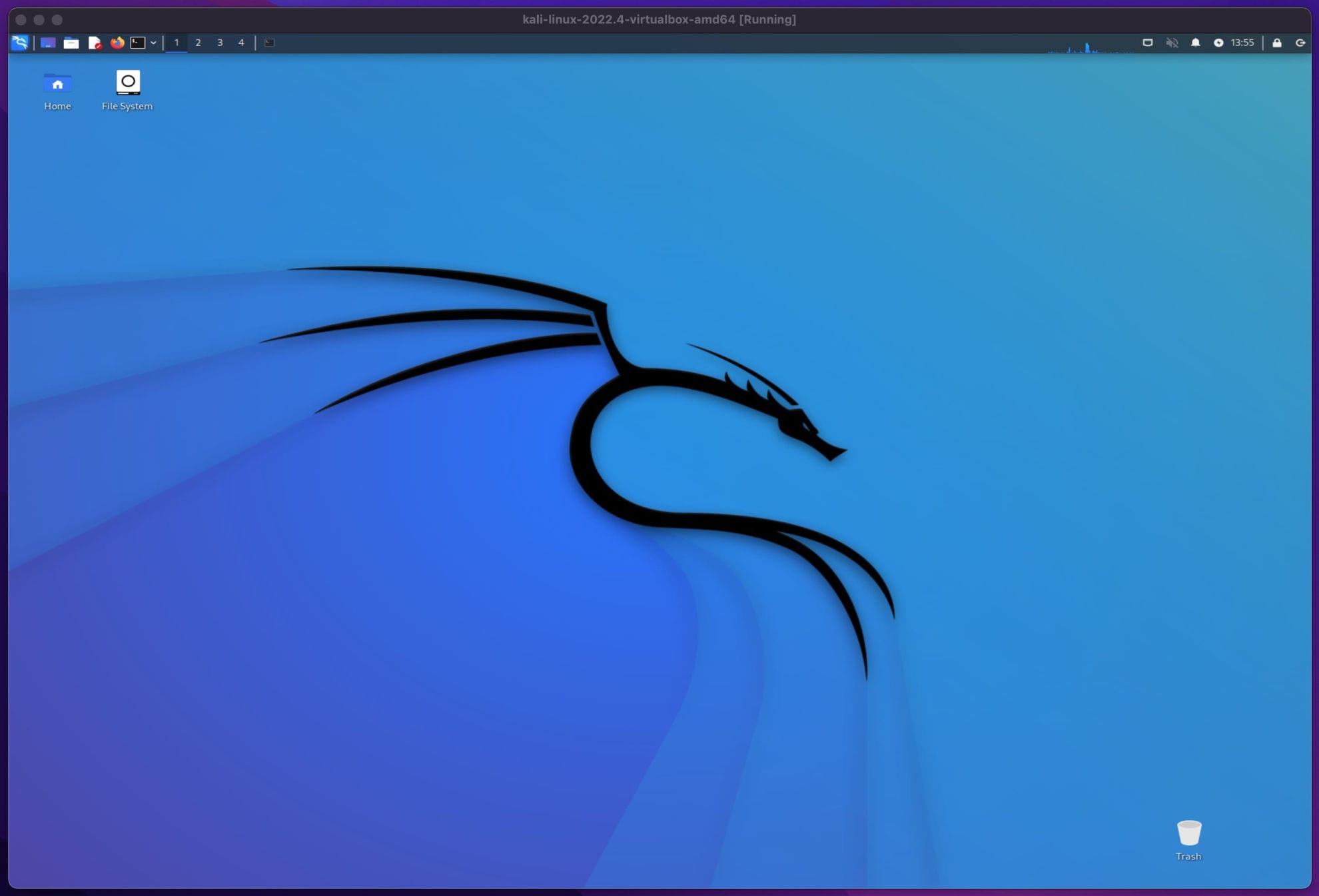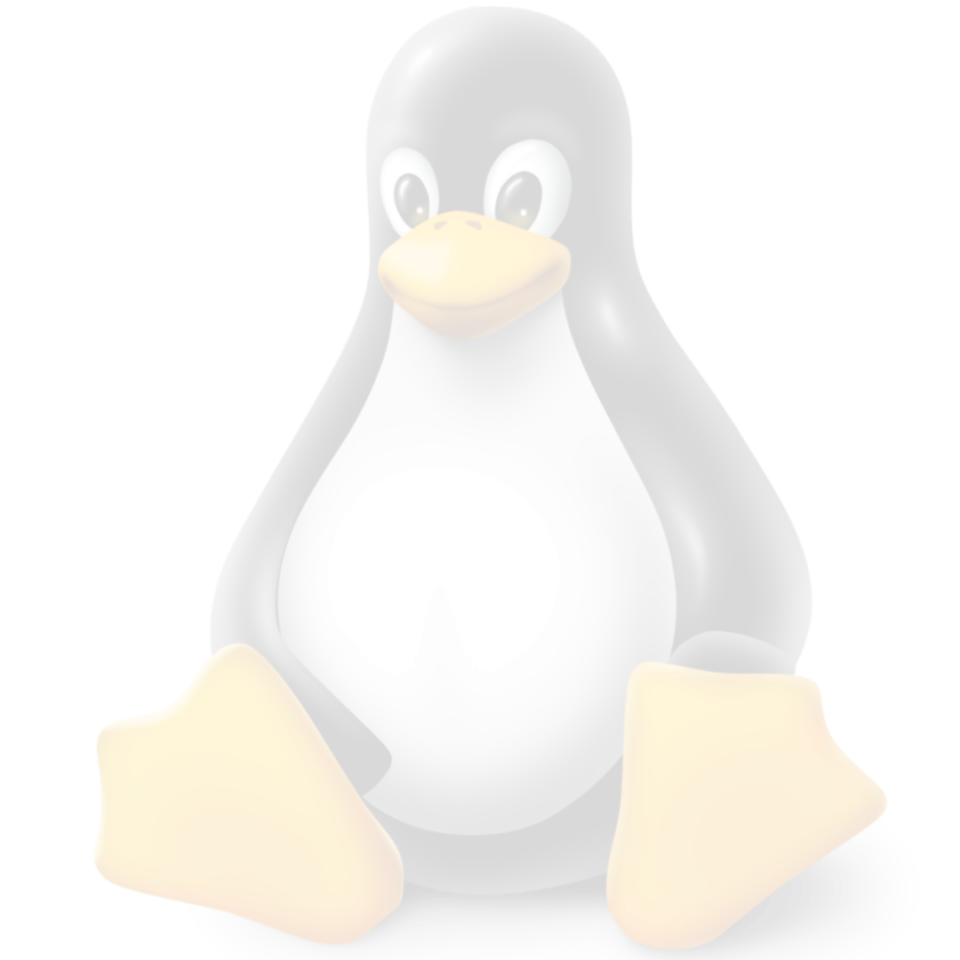
Linux
Browsing CategoryEverything you need to know about Linux
Linux is a free and open-source operating system that offers a cost-effective alternative to commercial operating systems like Windows and macOS.
Brief history of Linux
Linux was created in 1991 by Linus Torvalds as a personal project. It was initially designed for personal computers but has since been adapted for a variety of devices, including servers, smartphones, and supercomputers.
Key features of Linux
- Open-source
- Customizable
- Stable and secure
- Multi-user support
- Command-line interface (CLI) and Graphical User Interface (GUI)
- Large community support
- Free to use
Linux Distribution
Top 12 Linux Distributions: Which One is Right for You?
Are you tired of using proprietary operating systems like Windows or MacOS? Are you looking for an alternative that is free, open-source, and customizable? Look no further than Linux. Linux is an operating system that is used by millions of people worldwide, and there are numerous versions, or distributions, of Linux available.
The 12 Most Popular Linux Distributions
Here are the 12 most popular Linux distributions, sorted alphabetically:
1. Arch Linux
Arch Linux is a lightweight and flexible distribution that is designed for advanced users and developers. It is known for its simplicity, speed, and customization options. Arch Linux uses a rolling release model, meaning that new updates and features are released continuously rather than on a set schedule. Visit the Arch Linux website to learn more: https://www.archlinux.org/
2. CentOS
CentOS is a free and open-source distribution that is based on Red Hat Enterprise Linux (RHEL). It is designed for use on servers and is popular among businesses and organizations. CentOS provides long-term support and security updates, making it a stable and reliable option for mission-critical applications. Visit the CentOS website to learn more: https://www.centos.org/
3. Debian
Debian is one of the oldest Linux distributions and is known for its stability and security. It is designed for use on servers and desktops and is popular among developers and system administrators. Debian is highly customizable and provides a wide range of preconfigured software packages. Visit the Debian website to learn more: https://www.debian.org/
4. Fedora
Fedora is a community-driven distribution that is known for its cutting-edge features and technologies. It is designed for use on desktops and servers and is popular among developers and advanced users. Fedora provides the latest updates and features, making it a great choice for those who want to stay on the cutting edge of technology. Visit the Fedora website to learn more: https://getfedora.org/
5. Kali Linux
Kali Linux is a distribution that is designed for penetration testing and ethical hacking. It is based on Debian and includes a wide range of tools for testing network security and finding vulnerabilities. Kali Linux is popular among security professionals and is regularly updated with the latest security tools and features. Visit the Kali Linux website to learn more: https://www.kali.org/
6. Linux Mint
Linux Mint is a user-friendly distribution that is based on Ubuntu. It is designed for desktop use and is popular among home users and beginners. Linux Mint provides a familiar user interface and includes many pre-installed software packages, making it easy to get started with Linux. Visit the Linux Mint website to learn more: https://linuxmint.com/
7. Manjaro
Manjaro is a fast and lightweight distribution that is based on Arch Linux. It is designed for use on desktops and is popular among advanced users and developers. Manjaro provides a user-friendly interface and includes many preconfigured software packages, making it easy to get started with Arch Linux. Visit the Manjaro website to learn more: https://manjaro.org/
8. openSUSE
openSUSE is a community-driven distribution that is known for its stability and security. It is designed for use on desktops and servers and is popular among developers and system administrators. openSUSE provides a wide range of software packages and is highly customizable. Visit the openSUSE website to learn more: https://www.opensuse.org/
9. Raspbian
Raspbian is a distribution of Linux that is optimized for the Raspberry Pi, a popular single-board computer. It is based on Debian and includes many preconfigured software packages for use on the Raspberry Pi. Raspbian is popular among hobbyists and makers who use the Raspberry Pi for projects such as home automation, robotics, and media centers. Visit the Raspbian website to learn more: https://www.raspberrypi.org/downloads/raspbian/
10. Red Hat Enterprise Linux
Red Hat Enterprise Linux (RHEL) is a commercial distribution of Linux that is designed for use in enterprise environments. It is known for its stability, security, and long-term support. RHEL provides a wide range of tools and features for mission-critical applications, making it a popular choice among businesses and organizations. Visit the Red Hat website to learn more: https://www.redhat.com/en/technologies/linux-platforms/enterprise-linux
11. Ubuntu
Ubuntu is a Debian-based distribution that is known for its user-friendliness and ease of use. It is designed for desktop and server use and has a large community of users and developers who contribute to its development. Ubuntu provides a wide range of pre-installed software packages and is highly customizable. Visit the Ubuntu website to learn more: https://ubuntu.com/
12. Linux Mint Debian Edition (LMDE)
LMDE is a distribution of Linux that is based on Debian instead of Ubuntu like the regular Linux Mint version. It provides a similar user-friendly interface as Linux Mint but offers better stability and security due to the base Debian operating system. LMDE is also lighter on system resources compared to Ubuntu-based Linux Mint, making it a good choice for older computers. Visit the LMDE website to learn more: https://linuxmint.com/download_lmde.php
Linux File System
The Linux file system is a hierarchical structure that organizes files and directories in a logical manner. It provides a consistent and organized way to store and manage files and directories on a Linux-based system. The Linux file system hierarchy starts with the root directory, denoted by a forward slash (/).
Here are some of the key directories in the Linux file system hierarchy:
- / (root): This is the top-level directory in the Linux file system hierarchy. All other directories and files are organized under this directory.
- /bin: This directory contains essential executable files that are required for booting the system and running basic commands.
- /dev: This directory contains device files that represent the hardware devices connected to the system.
- /etc: This directory contains system-wide configuration files that are used by various applications and services.
- /home: This directory contains the home directories for each user on the system.
- /lib: This directory contains shared libraries that are used by the system and applications.
- /usr: This directory contains a variety of subdirectories, including /usr/bin, which contains non-essential executable files, and /usr/share, which contains shared data used by applications.
- /var: This directory contains files that are likely to change frequently, such as log files and temporary files.
Each directory in the Linux file system hierarchy serves a specific purpose and contains files that are related to that purpose. By organizing files and directories in a hierarchical manner, the Linux file system provides an efficient and organized way to store and manage data on a Linux-based system. Understanding the Linux file system hierarchy is essential for system administrators and developers who work with Linux-based systems.
Command Line Interface
A command-line interface (CLI) is a way to interact with a computer using a text-based interface rather than a graphical user interface (GUI). With a CLI, users can enter commands into a terminal to perform tasks on their computer. The Linux operating system is known for its powerful CLI, which provides users with a wide range of tools and utilities to perform tasks efficiently and effectively.
Linux Shell
The Linux shell is the program that interprets user commands and executes them on the computer. There are several different shells available for Linux, each with its own features and capabilities. Some of the most popular shells include:
- Bash: The Bourne-again shell (Bash) is the default shell for most Linux distributions. It is a powerful and flexible shell that provides users with a wide range of features and utilities.
- Zsh: The Z shell (Zsh) is an extended version of the Bash shell that provides additional features and capabilities, such as advanced tab completion and spelling correction.
- Fish: The Friendly Interactive Shell (Fish) is a user-friendly shell that provides a more modern and intuitive user interface than traditional shells.
Basic Linux Commands
In addition to the shell, there are many basic Linux commands that are essential for working with the Linux CLI. Here are some of the most commonly used commands:
- ls: Lists the files and directories in the current directory.
- cd: Changes the current directory.
- mkdir: Creates a new directory.
- touch: Creates a new file or updates the modification time of an existing file.
- cp: Copies a file or directory.
- mv: Moves or renames a file or directory.
- rm: Deletes a file or directory.
- cat: Displays the contents of a file.
These commands are just the tip of the iceberg when it comes to the power and flexibility of the Linux CLI. With the Linux CLI, users can perform complex tasks and automate repetitive tasks with ease. By mastering the Linux CLI, users can become more efficient and productive in their work, making Linux an ideal operating system for developers, system administrators, and power users.
- ls
- cd
- mkdir
- touch
- cp
- mv
- rm
- cat
Graphical User Interface (GUI): A More User-Friendly Way to Interact with Your Computer
Are you tired of typing complex commands into a terminal to perform tasks on your computer? Do you want a more intuitive and user-friendly way to interact with your system? Look no further than the Graphical User Interface (GUI). A GUI is a visual way of interacting with a computer that uses icons, menus, and windows to provide a more intuitive and user-friendly experience.
What is a GUI?
A GUI is a type of interface that allows users to interact with a computer using visual elements such as icons, menus, and windows. Rather than requiring users to memorize complex commands and type them into a terminal, a GUI provides a more intuitive and user-friendly way to interact with a computer.
With a GUI, users can perform tasks such as opening files, launching applications, and configuring system settings with just a few clicks of a mouse or taps on a touchscreen. A GUI makes it easier for users to navigate and interact with complex computer systems, making it an ideal choice for beginners and experienced users alike.
Top Linux Desktop Environments
In the Linux operating system, there are many different graphical desktop environments available, each with its own unique features and design. These desktop environments provide users with a visual way to interact with their system, making it easier to perform tasks and customize their user experience. Here are some of the most popular Linux desktop environments:
1. GNOME
GNOME is a popular desktop environment that provides a modern and intuitive user interface. It features a taskbar, application menu, and customizable desktop widgets. GNOME is known for its simplicity and ease of use. Visit the GNOME website to learn more: https://www.gnome.org/
2. KDE
KDE is a powerful and flexible desktop environment that provides users with a wide range of customization options. It features a taskbar, application menu, and customizable desktop widgets, and provides users with the ability to create and customize their own themes. Visit the KDE website to learn more: https://kde.org/
3. XFCE
XFCE is a lightweight and fast desktop environment that is designed to be used on older or less powerful computers. It features a taskbar, application menu, and customizable desktop widgets, and is known for its speed and efficiency. Visit the XFCE website to learn more: https://xfce.org/
4. Cinnamon
Cinnamon is a desktop environment that is based on the GNOME desktop environment. It features a taskbar, application menu, and customizable desktop widgets, and is known for its elegant and modern design. Visit the Cinnamon website to learn more: https://cinnamon-spices.linuxmint.com/
5. Mate
Mate is a desktop environment that is designed to be a continuation of the GNOME 2 desktop environment. It features a taskbar, application menu, and customizable desktop widgets, and is known for its speed and stability. Visit the Mate website to learn more: https://mate-desktop.org/
With a graphical user interface, users can interact with their computer in a more intuitive and user-friendly way. By choosing the right desktop environment for their needs, Linux users can create a personalized and efficient working environment that meets their specific needs. So, whether you’re a beginner or an experienced user, a GUI can make your computing experience more enjoyable and productive.
Top Linux Productivity Applications
Linux provides a range of productivity applications that are perfect for personal or professional use. Here are some of the most popular productivity applications:
1. LibreOffice
LibreOffice is a free and open-source office suite that provides users with a range of applications such as Writer (word processing), Calc (spreadsheets), and Impress (presentations). It is compatible with other popular office suites such as Microsoft Office, making it a great choice for those who want to work with a variety of file formats. Visit the LibreOffice website to learn more: https://www.libreoffice.org/
2. GIMP
GIMP (GNU Image Manipulation Program) is a free and open-source image editing software that provides users with a range of tools and features for editing and manipulating images. It is a great alternative to commercial image editing software such as Adobe Photoshop. Visit the GIMP website to learn more: https://www.gimp.org/
3. Thunderbird
Thunderbird is a free and open-source email client that provides users with a range of features such as email filtering, message grouping, and calendar integration. It is compatible with a range of email services such as Gmail and Yahoo! Mail, making it a great choice for those who want a flexible and customizable email client. Visit the Thunderbird website to learn more: https://www.mozilla.org/en-US/thunderbird/
Most Popular Linux Multimedia Applications
Linux provides a range of multimedia applications that are perfect for listening to music, watching movies, or editing videos. Here are some of the most popular multimedia applications:
1. VLC
VLC (VideoLAN Client) is a free and open-source multimedia player that can play almost any media format. It is known for its versatility and can play a range of media formats such as DVDs, CDs, and online streaming videos. Visit the VLC website to learn more: https://www.videolan.org/vlc/index.html
2. Audacity
Audacity is a free and open-source audio editor that provides users with a range of tools and features for editing and recording audio. It is a great choice for podcasters, musicians, and sound engineers who want to edit and manipulate audio files. Visit the Audacity website to learn more: https://www.audacityteam.org/
3. Kdenlive
Kdenlive is a free and open-source video editor that provides users with a range of tools and features for editing and manipulating video files. It is a great choice for YouTubers, filmmakers, and video editors who want to create professional-looking videos. Visit the Kdenlive website to learn more: https://kdenlive.org/en/
Linux provides a wide range of applications and tools that cater to the needs of different users. From productivity apps to multimedia tools, there are many popular Linux applications that are free, open-source, and provide users with a flexible and customizable experience. Whether you’re a student, professional, or hobbyist, Linux has an application that can help you accomplish your goals. So, give Linux a try and explore the many applications and tools that it has to offer.
Linux Security Features
Linux is a powerful and secure operating system, but it is not immune to security threats. By implementing strong security measures such as user accounts, file permissions, firewalls, and SELinux, you can protect your Linux system from unauthorized access, malicious attacks, and other security threats. It is important to keep your system up to date with the latest security patches and to follow best practices for securing your system. By taking these steps, you can ensure that your Linux system remains secure and protected.
User Accounts
One of the key Linux security features is user accounts. Linux allows multiple users to access the system, each with their own username and password. By creating separate user accounts, you can control who has access to your system and what they can do with it. It is important to create strong passwords and to limit the number of users who have administrative privileges to prevent unauthorized access to your system.
File Permissions
Linux uses file permissions to control who can access and modify files on the system. Each file on the system is associated with a set of permissions that determine who can read, write, or execute the file. By setting file permissions, you can control who can access sensitive files and ensure that only authorized users can modify them.
Firewall
A firewall is a software program that is used to control network traffic to and from a system. Linux includes a built-in firewall called iptables that can be configured to block incoming traffic from unauthorized sources and allow outgoing traffic to authorized sources. By configuring a firewall, you can protect your system from malicious attacks and unauthorized access.
SELinux
SELinux (Security-Enhanced Linux) is a Linux kernel security module that provides an additional layer of security for your system. SELinux implements mandatory access controls that can prevent applications and processes from accessing sensitive system resources. By configuring SELinux, you can ensure that only authorized applications and processes can access sensitive system resources.
Advantages of Using Linux
Open-Source
One of the key advantages of Linux is that it is open-source software. This means that the source code for the operating system is freely available to anyone who wants to use it or modify it. This has several advantages, including the ability to customize the operating system to suit your specific needs, and the ability to access a large community of developers who can help you troubleshoot problems and create new applications.
Security
Linux is known for its security and stability. Unlike other operating systems, Linux is less susceptible to viruses and malware, making it a great choice for users who are concerned about their online security. Linux also includes several built-in security features such as firewalls, user accounts, and file permissions that can help protect your system from unauthorized access and malicious attacks.
Stability and Reliability
Linux is known for its stability and reliability. It is less prone to crashes and other errors than other operating systems, making it a great choice for users who need a reliable computing environment. Linux is also known for its long-term support, with many distributions providing updates and security patches for several years after the initial release.
Flexibility and Customizability
Linux is highly flexible and customizable, allowing users to configure the operating system to suit their specific needs. With Linux, you can choose from a range of desktop environments and applications, allowing you to create a personalized computing environment that meets your specific needs. You can also customize the look and feel of the operating system to suit your personal preferences.
Cost
Perhaps one of the biggest advantages of Linux is that it is free. Unlike other operating systems, Linux can be downloaded and installed for free, without any licensing fees. This makes it a great choice for users who are on a budget or who want to avoid the cost of proprietary software.
Linux is a powerful operating system that offers many advantages over other operating systems such as Windows and macOS. With its open-source nature, security features, stability, flexibility, and cost-effectiveness, Linux is an attractive choice for users who want a reliable, secure, and customizable computing environment. Whether you’re a student, professional, or hobbyist, Linux has something to offer everyone. So, give Linux a try and discover the many advantages of this powerful operating system.
The Future of Linux
Increased Adoption
One of the key trends in the future of Linux is increased adoption. Linux has been steadily gaining popularity in recent years, with many organizations and individuals choosing Linux over other operating systems. This trend is likely to continue as more and more people discover the advantages of using Linux, such as its open-source nature, flexibility, and cost-effectiveness.
Continued Innovation
Linux is known for its innovation and flexibility. As more developers contribute to the Linux community, we can expect to see continued innovation and the development of new technologies and features. This could include improvements to existing software, the development of new applications, and the integration of new technologies such as artificial intelligence and machine learning.
Increased Integration with Cloud Computing
Cloud computing is becoming increasingly popular, and Linux is well-positioned to take advantage of this trend. Many cloud providers already use Linux as the underlying operating system for their cloud infrastructure, and we can expect to see increased integration between Linux and cloud computing in the future. This could include the development of new cloud-based applications and the integration of Linux-based tools and technologies into existing cloud infrastructure.
Greater Focus on Security
Security is a major concern for organizations and individuals alike, and Linux is well-known for its security features. As cyber threats continue to evolve and become more sophisticated, we can expect to see a greater focus on security in the development of Linux-based applications and tools. This could include the development of new security features, the integration of existing security tools, and the implementation of best practices for security in the development process.
Expansion into New Markets
Linux has already gained a strong foothold in many markets, such as the server market and the mobile market. However, there are still many untapped markets where Linux could make a significant impact. This could include markets such as the Internet of Things (IoT) and the automotive industry, where Linux-based technologies could be used to power everything from smart homes to self-driving cars.
Conclusion
Linux has a bright future ahead, with continued innovation, increased adoption, and a greater focus on security. As more developers contribute to the Linux community and new technologies emerge, we can expect to see even more powerful and versatile tools and applications developed for Linux. Whether you’re a developer, IT professional, or an individual looking for a powerful and customizable computing environment, Linux is an attractive choice with a bright future ahead.
Linux is expected to continue growing in popularity and market share in the future, particularly in the areas of cloud computing, embedded systems, and the Internet of Things (IoT).